7 Common Screen Printing Problems and Their Solutions | 2025 Guide
Screen printing is a popular printing process that creates high-quality prints on posters, canvases, textiles, and fabrics. This printing technique has been in use for years. However, like any printing process, it comes with its challenges.
Whether you’re a beginner or a seasoned screen printer, encountering problems is part of the journey. The key is knowing how to identify and solve these issues efficiently. Yet as a novice, you don’t have to worry about them, theprinterexpert.com is your printing ninja along this printing path.
In this blog post, I’ll walk you through some common screen printing problems and their practical solutions to help you achieve optimal results.

Common Screen Printing Problems and Their Solutions
Imagine you’re all set to start screen printing and halfway something unexpected happens. Maybe your prints aren’t coming out as you think (blurry designs or colors are off).
Well, don’t let these hurdles lessen your ambition. Each problem comes with a solution. Here are some of the common screen printing problems and how to fix them:
Problem 1: Ink Bleeding
One of the most common screen printing problems is ink bleeding. It occurs when the ink spreads beyond the intended area and causes the print to blur, mess up, or bleed through the fabric. It often comes as a result of ink overusage or loose substrate (fabric material).
Solution
This issue can be resolved by keeping in mind a few key aspects. First, ensure the ink is thick enough to print on the substrate. It shouldn’t be too thin that it bleeds away nor thick that it doesn’t adhere to the substrate.
Secondly, keep an adjustable off-contact distance with the substrate. Ensure the screen only comes in contact with the substrate during print stroke, preventing ink from spreading over the fabric. Regularly check the screen printer tension to improve the print quality.

Problem 2: Ink Viscosity Issue
This issue is the same as the ink bleed on the substrate. The ink pours out of the screen when it’s thin rather than coming out like a whipped cream. Many ink manufacturers do not return ink that is too thick, but if it’s thin they give you a solution.
Solution
To be on the safe side, thoroughly mix the additives into the ink to fix its poor viscosity. One of the better solutions is a simple motorized ink turnstyle that separates the ink particles. Drills with stirring bits, old-fashioned elbow grease is a less expensive alternative to manually stir the inks.

Problem 3: Screen Tension
Proper screen tension is paramount to restrict printing problems. Screen tension issues often arise by using worn-out or poorly stretched screens. These issues can result in registration problems, incorrect colors, and blurry or distorted images.
A low-tension screen might also make it difficult to extract the screen from the substrate after printing, resulting in blurry images. It leads to uneven Ink application and the mesh opening gets blocked.
Solution
The key to avoiding screen tension problems is to stretch your printing screens properly and test them regularly. This activity is simple to complete with a tension meter.
Remember that a properly stretched screen is essential for high-quality prints and helps to make screen printing a simple and fun experience. If you detect a noticeable decrease in tension over time, it’s time to restretch or replace your screens to avoid screen printing errors.
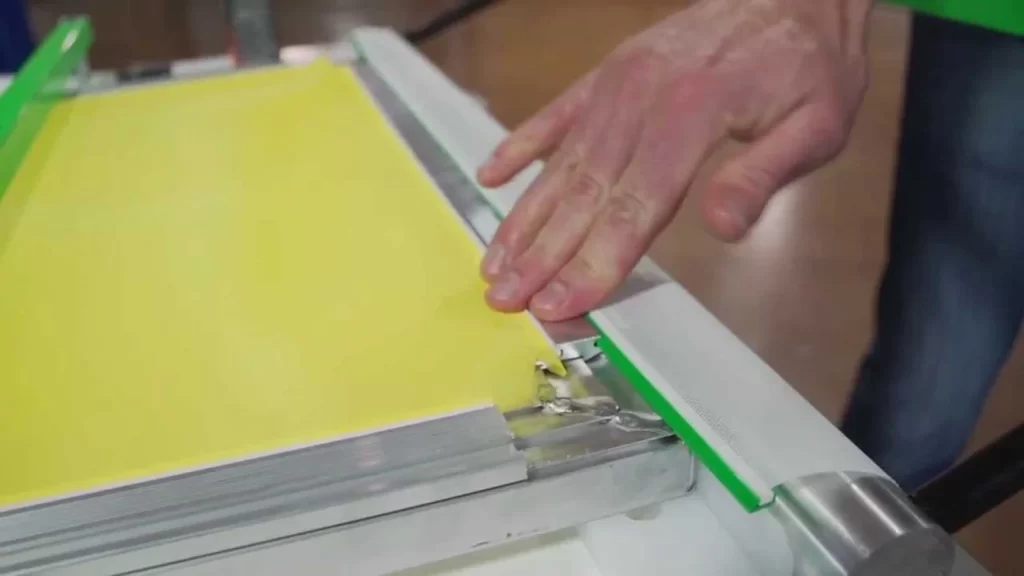
Problem 4: Mesh Count
Mesh count has the potential to cause problems. A detailed print may look jagged and uneven or may blow out if the mesh count is too low, resulting in a poor replica of the desired image.
Conversely, if the mesh count is too high, the print may have minimal ink coverage due to restricted ink flow. Both of these issues result from an improper mesh count. It affects the ink deposit, detail, and print quality.
Solution
To solve this problem, ensure you’re using the right mesh count to start the printing process. it should be based on the desired ink thickness, detail level, and substrate.
Finding the appropriate balance draws the line to limit this issue and get crisp and accurate prints.

Problem 5: Mesh Stains
Mesh stains are another common screen printing problem encountered during the printing process. These stains are frequently residues of old ink or emulsion, which clog the mesh’s open spaces.
This issue might reduce the clarity of your design because blocked areas prevent ink from passing through properly. This issue is common but can be prevented with proper screen maintenance.
Solution
To avoid mesh stains, thoroughly manage DTF printer maintenance after every usage. Use a high-quality screen wash or ink cleaning to remove stubborn ink. It is recommended to use an emulsion remover after the printing process; guaranteeing that all remnants are entirely removed.
When you do so regularly, this technique can support easy screen printing by keeping your screens in good condition and preventing common screen printing problems such as mesh stains.
Problem 6: Ghosting
Ghosting is the appearance of a faint image or pattern in unintended areas, often due to improper screen exposure or ink migration. Your shirts may be seen through the image from the other side of the t-shirts.
In my experience, there are several reasons behind images getting blurred and ghosted. The most common are fast printing speed, ink mixing at high speed forming bubbles, low-tension screen, or improper snap-off between substrate and screen during the process.
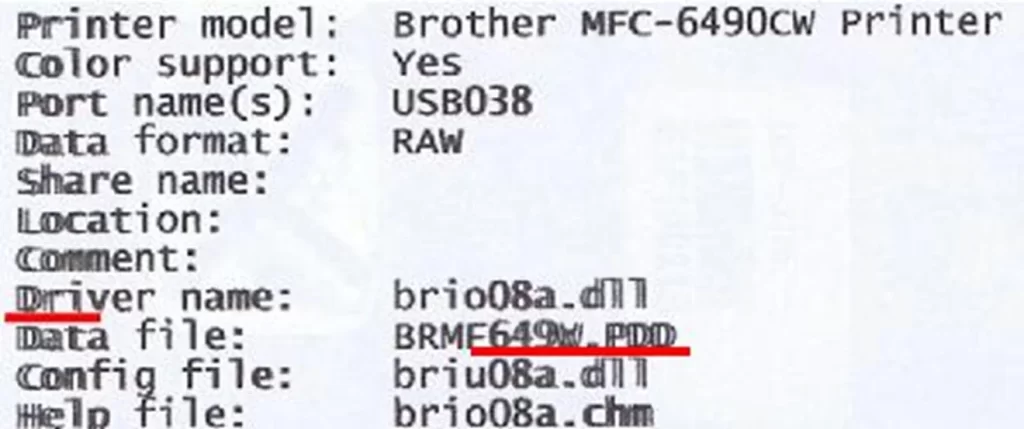
Solution
Ensure your screen is properly exposed to the substrate to achieve accurate results. Make the squeegee height approximately 20 degrees up on the product. For clear crisp screen prints, minimize the printing speed, allow the bubbles to set up, and also reduce the ink mixing speed.
Choose the right ink for your substrate and curing method. Incorrect ink can migrate, causing ghosting. Properly cure your prints to ensure ink does not migrate post-printing.
Problem 7: Emulsion Breakdown
Emulsion breakdown is another screen printing issue that may be quite frustrating for newbies to the printing industry. If the emulsion breaks down during the process, the designs may become blurred, and the ink may bleed beyond the intended design.
This problem frequently happens when the emulsion is not properly cured or when using an ink or cleaning chemical that is too harsh for the emulsion.
Solution
The first step to prevent emulsion breakdown is to expose and cure your screens. Make sure to give the emulsion ample time to dry and harden before you start printing.
In addition, always use ink and cleaning chemicals that are suitable for your emulsion. Following these techniques will help you screen print without bleeding while maintaining the clarity and sharpness of your designs.
Conclusion
Screen printing is a fun and artistic way to print images but there are certain challenges at some point. With knowledge of screen printing problems and their practical solutions, a high-quality print can be achieved with few hitches.
Always ensure you have the right tools, materials, and techniques, and don’t offend to experiment and learn from each print run. However, remember it’s not all about fixing the issues, but preventing them.
