DTF Printing with Sublimation Ink [Good Prints Guide 2025]
Direct-to-film (DTF) printing has taken center stage for T-shirts alongside sublimation. Both printing techniques have become a playground for crafters and businesses alike. While both offer vibrant full-color graphics on garments, they use different processes and inks.
But what if you have a DTF printer and sublimation inks on hand? This begs the question: can you do DTF printing with sublimation ink?
The answer is a qualified yes. While not ideal, you can try using sublimation ink on DTF film, but there are some key limitations and considerations to be aware of before diving in.
Here’s a breakdown of the process “how do DTF printing work with sublimation ink’ and how to troubleshoot the common issues using it.
Table of Contents
Understanding DTF Printing Vs. Sublimation Printing
DTF printing uses specialized ink to create a transfer on a PET film. White ink forms the base layer for colored inks, allowing for printing on both light and dark-colored fabrics.
After printing, the design is dusted with adhesive powder, cured with heat, and then applied to the garment with a heat press. There’s no cutting and wedding on the colored garment or fabric type with DTF transfers.
On the flip side, the question of how the sublimation printing machine works comes to everyone’s mind. This process involves the transformation of specially formulated sublimation inks from liquid to gas when exposed to high heat and pressure. This gas solidifies again with fibers of a compatible material, typically high-polyester nylon, and acrylic material.
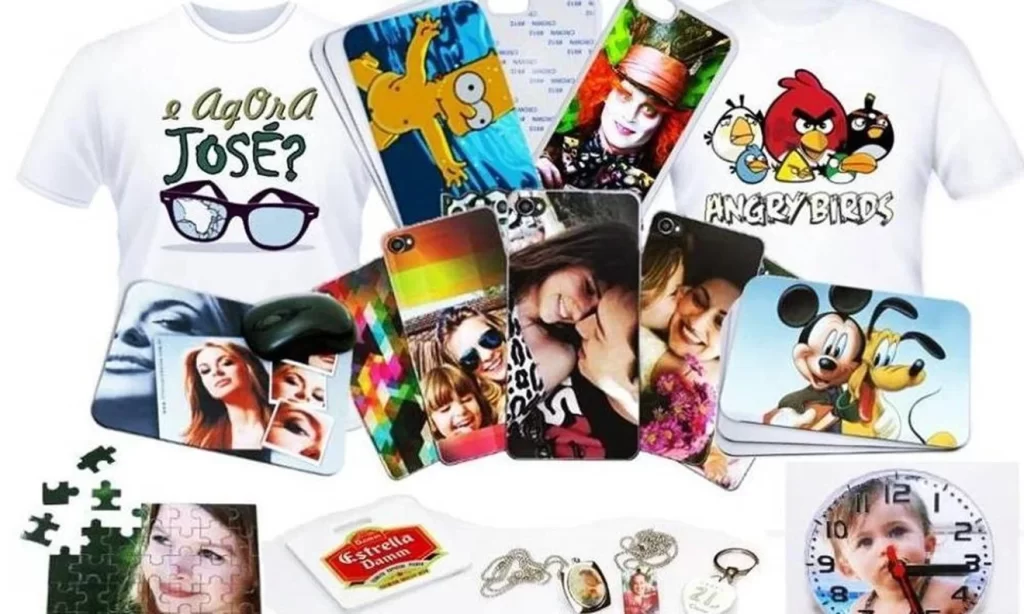
Why do People Want DTF Printing with Sublimation Ink?
See how DTF printing solves so many problems! People still find its startup price the biggest issue…That’s why I am here with a hack of DTF printing with sublimation inks.
While using sublimation inks for DTF Printing might seem an easy and cost-effective solution there’re a few reasons why it’s not an ideal choice.
- Limited Compatibility: Sublimation ink is primarily designed for use on fabric with a high polyester content. Suppose you’re looking to print on fabrics unsuitable for sublimation, such as cotton or dark-colored garments. In this case, sublimation ink may not adhere properly or produce the desired results.
- Versatility on Fabric Type: Traditional DTF uses pigmented inks that work well on cotton fabric, compared to sublimation which is limited to light-colored polyesters. Sublimation ink on DTF film might seem like a way to achieve that versatility, but there’s a catch. The ink itself won’t adhere directly to cotton fibers; it relies on the DTF powder for adhesion. So, this method only works best for light or white garments where the white under base from the sublimation ink would be visible.
- Higher Heat and Time: Sublimation ink on DTF film may require higher heat settings (typically around 350°F to 400°F or 177°C to 204°C) and longer pressing times to activate the bond on fabric. It may increase the risk of scorching the garment. DTF inks need low curing temperatures; it’s about 300°F or 149°C to melt the adhesive powder and ensure proper film adhesion.
- Color Limitations: Sublimation ink works by turning into a gas when heated, which then bonds with the polyester fibers of the fabric. However, this process is limited by the fabric’s hue. Sublimation ink provides brilliant and realistic colors on white or light-hued materials, but it may not work as well on dark or colorful fabrics.
- Ink Wastage: Even if you try to use sublimation ink at higher temperatures for DTF printing, you risk wasting a lot of ink. These inks are intended to turn into gas and bind to the substrate entirely. At lower DTF curing temperatures, some sublimation ink may not fully convert and remain on the film, resulting in wasted ink and potentially harming the film itself.

Equipment Needed for DTF Printing with Sublimation Ink
OK! Before starting a DTF printing process, make sure you have the correct DTF supplies. The right tools and materials are crucial to get professional-looking results. You’ll need the following equipment:
- DTF Printer: A DTF printer is the heart of the operation. This printer is specifically designed to handle DTF films and sublimation ink. It’s essential to choose a high-quality DTF printer able to produce detailed prints with vibrant colors.
- Sublimation Ink: High-quality sublimation ink is top-tier for full-colored and long-lasting prints. Ensure the ink you are using is compatible with your DTF printer and suitable for the types of fabrics or substrates you intend to print on.
- DTF Film: DTF films are a medium to transfer the design from the printer to the fabric or substrate. These films are specially coated to bond with the sublimation ink during the transfer process. Choose DTF PET films that are compatible with your printer and have excellent adhesion and color vibrancy.
- Heat Press: A heat press machine is used to transfer the design from the film onto fabric or substrate through the action of heat and pressure. The best quality heat press with precision temperature and pressure levels must be used to ensure accurate bonding and full-color saturation.
- DTF Powder: DTF powder is a type of adhesive powder that is used for bonding in the DTF printing process. You need to find out whether the hot melt DTF powder is suitable for your printer. Pause for a moment… Don’t forget to use a DTF powder shaker machine to apply DTF powder evenly onto the transfer.
- Rip Software: RIP (Raster Image Processor) is the software used for processing design files and converting them to the appropriate format for DTF printers. It provides a means to adjust ink density, color management, and other print parameters to achieve high-quality outputs.

DTF Printing with Sublimation Ink: Step-by-Step Process
Now you have all the goods and supplies, let’s start a step-by-step process of how DTF printing works:
- Design Preparation- The first step is to create a desired design using graphic design software.
- Printing onto Film- The design is put on the heat-sensitive film by using a DTF printer, loaded with sublimation ink. It gets heat-pressed to the fabric.
- Film Lamination- The printed film is then laminated to the fabric using a heat-activated adhesive.
- Heat Transfer- The fabric and the film are put together on a heat press machine and both are exposed to heat and pressure. When it happens, sublimation ink on the fabric is vaporized and gets penetrated inside the fabric fibers thus, resulting in permanent bonds and vibrant colors.
Is It Safe to Do DTF Printing With Sublimation Inks?
You should be aware that DTF powder comes with a large notice that it might cause health problems…this bag of hot melt powder warns: “Caution: Must wear a mask”.
The majority of DTF printer arrangements include an air filter due to the DTF powder and curing process. If you’re using a sublimation printing machine, I’m guessing you don’t use a curing oven or filter to cure the powder.
I’m putting those two large “warnings” out there first so you know what you’re getting into if you decide to try this sublimation printer DTF hack.
Troubleshooting Issues With DTF Printing Using Sublimation Ink
Here is a guide to address some common issues that arise during DTF printing with sublimation ink and their solution:
Poor Adhesion or Bonding
Solution: Ensure that the DTF film is properly laminated onto the fabric before heat pressing. Adjust the temperature and pressure settings on your heat press machine to achieve optimal bonding. Consider using a pre-treatment solution on certain fabrics to improve ink adhesion.
Color Fading or Washout
Solution: Make sure the sublimation ink is compatible with the fabric or substrate that is to be used. Do not forget to check the temperature of the heat press and adjust it to the required level. Using high-quality sublimation inks and DTF films will ensure color vibrancy and longevity.
Blurring or Smudging of Prints
Solution: It occurs if the ink is not fully cured. To address this issue modify the pressure setting to verify ink is completely cured. Make sure that the DTF film is properly aligned and secured on the fabric before heat pressing. Avoid excessive use of ink or movement of the fabric during the heat transfer process.
Ink Bleeding or Feathering
Solution: It happens when the ink does not correctly stay in the printed area. Check the compatibility of the sublimation ink with the fabric or substrate. Ensure that the ink coverage is uniform and not excessive, as this can cause to bleeding or feathering. Adjust the ink density and printing settings in the RIP software to achieve crisp and clean prints.
Uneven or Patchy Printing
Solution: Check for any obstructions or debris on the printer heads or rollers that may be affecting ink flow. Perform regular maintenance and cleaning of the printer to prevent clogs or ink buildup. Calibrate the printer settings to ensure consistent ink deposition across the print area.

Print Head Clogging or Misalignment
Solution: DTF ink paste settles and solidifies when placed in a place for a time. To keep it in top-notch condition, do regular cleaning of the printer heads to prevent clogs and maintain optimal print quality. Check for any misalignments or mechanical issues with the printer carriage or feeding mechanism.
If issues persist, consider consulting with the manufacturer or seeking assistance from a qualified technician to diagnose and resolve the problem.
The Bottom Line
DTF printing with sublimation ink can be a budget-friendly option for occasional use on light-colored fabrics. But it’s not an ideal solution. The lack of white ink and the potential for lower wash fastness make it a gamble for professional use.
However, be aware of the limitations and potential drawbacks. For professional results and the ability to print on dark fabrics, invest in a dedicated DTF setup or explore alternative methods like Heat transfer.
